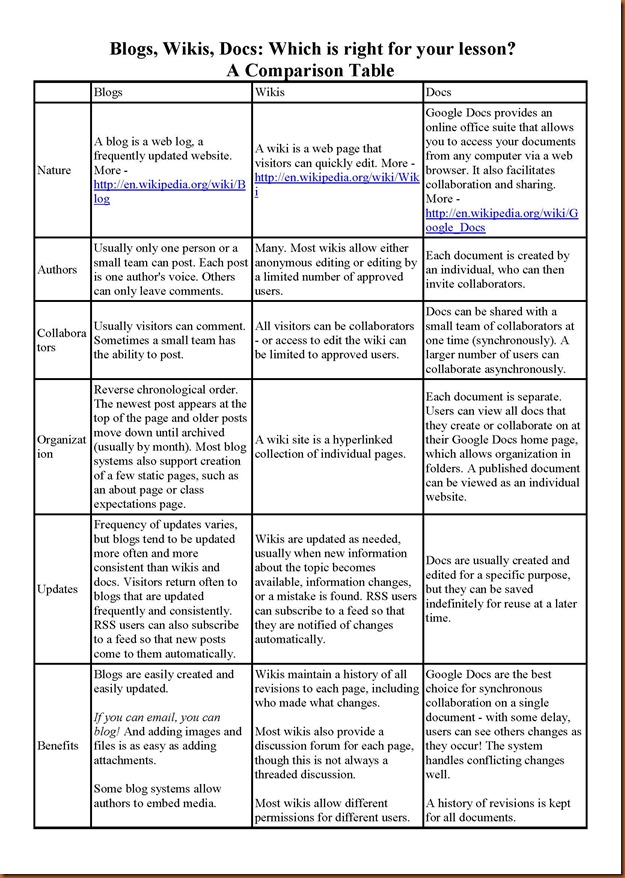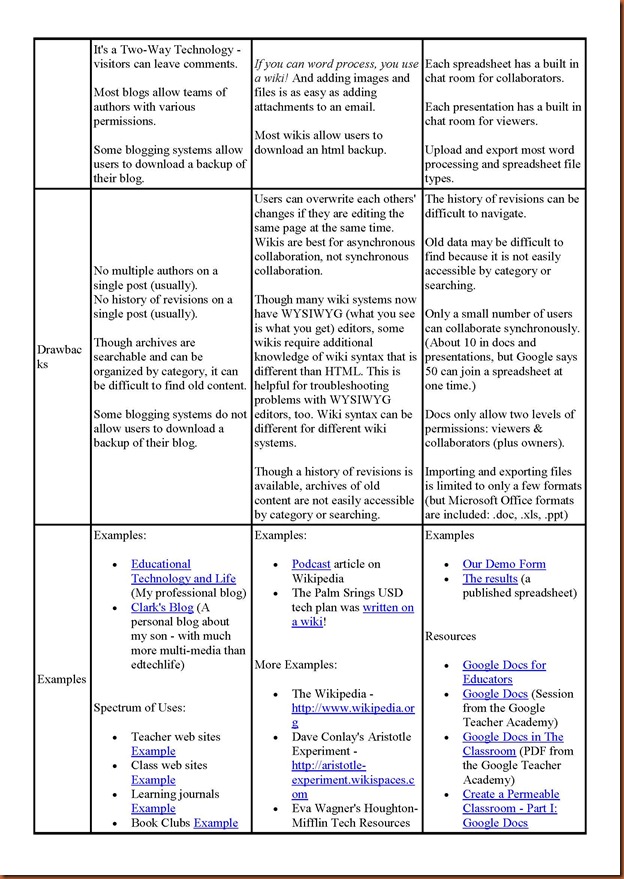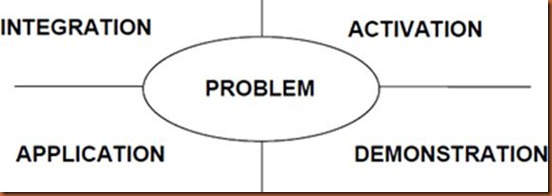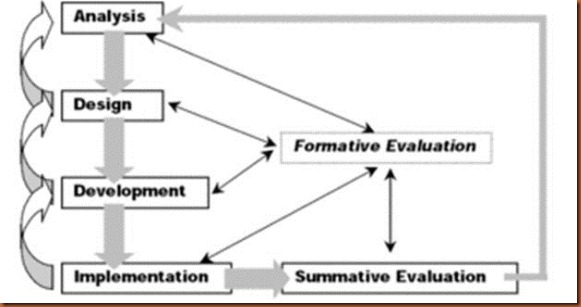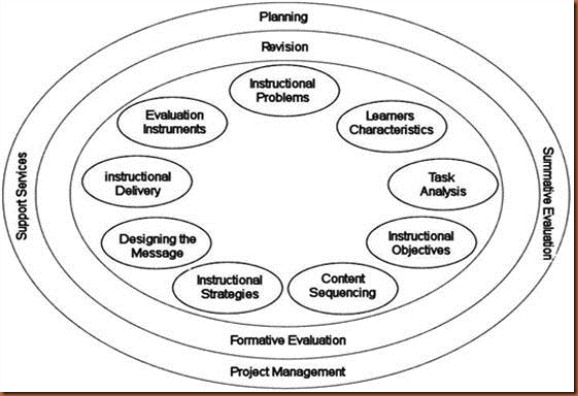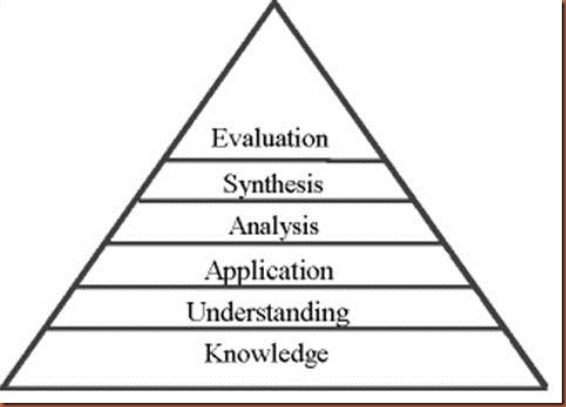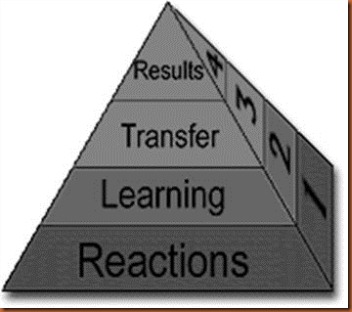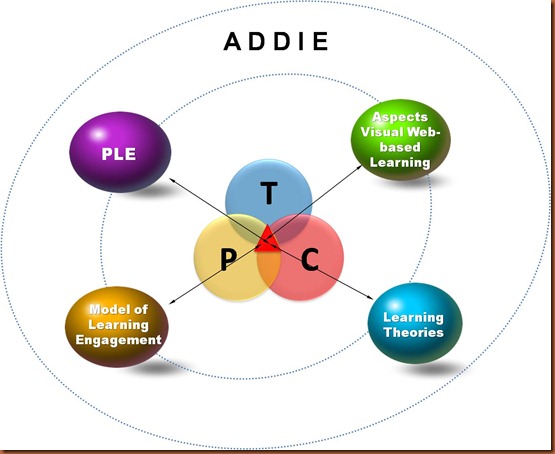This week we learn about Instructional Design Model. I haven attend IDD in previous semester, therefore it’s quite new to me, except ADDIE model which we apply in our assignment in TXGT 6104.
"Models, like myths and metaphors, help us to make sense of our world. Whether derived from whim or from serious research, a model offers its user a means of comprehending an otherwise incomprehensible problem. An instructional design model gives structure and meaning to an I.D. problem, enabling the would-be designer to negotiate her design task with a semblance of conscious understanding. Models help us to visualize the problem, to break it down into discrete, manageable units. The value of a specific model is determined within the context of use. Like any other instrument, a model assumes a specific intention of its user. A model should be judged by how it mediates the designer's intention, how well it can share a work load, and how effectively it shifts focus away from itself toward the object of the design activity."
There have been multiple instructional design models that have been developed and implemented over the years. Below are just a few of today's most commonly applied and practiced instructional design models, theories, and methodologies:
Merrill's First Principles of Instruction
Many current instructional design models suggest that the most effective learning environments are those that are problem-based and involve the student in four distinct phases of learning: (1) activation of prior experience, (2) demonstration of skills, (3) application of skills, and (4) integration or these skills into real world activities. Figure 2 below illustrates these five ideas. Much instructional practice concentrates primarily on phase 2 and ignores the other phases in this cycle of learning.
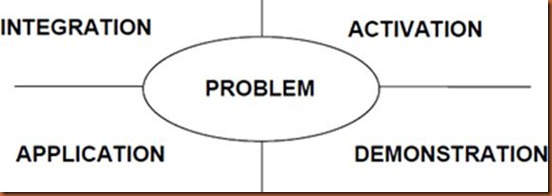
At the top level the instructional design prescriptions based on first principles are as follows:
Learning is facilitated when learners are engaged in solving real-world problems.
Learning is facilitated when existing knowledge is activated as a foundation for new knowledge.
Learning is facilitated when new knowledge is demonstrated to the learner.
Learning is facilitated when new knowledge is applied by the learner
Learning is facilitated when new knowledge is integrated into the learner's world.
Source: http://id2.usu.edu/Papers/5FirstPrinciples.PDF
————————————————————————————————————
ADDIE Model
The ADDIE instructional design model is the generic process traditionally used by instructional designers and training developers. The five phases—Analysis, Design, Development, Implementation, and Evaluation—represent a dynamic, flexible guideline for building effective training and performance support tools.
Analysis
In the analysis phase, the instructional problem is clarified, the instructional goals and objectives are established and the learning environment and learner's existing knowledge and skills are identified.
Design
The design phase deals with learning objectives, assessment instruments, exercises, content, subject matter analysis, lesson planning and media selection. The design phase should be systematic and specific.
Development
The development phase is where instructional designers and developers create and assemble the content assets that were blueprinted in the design phase. In this phase, storyboards are created, content is written and graphics are designed. If e learning is involved, programmers work to develop and/or integrate technologies.
Implementation
During the implementation phase, a procedure for training the facilitators and the learners is developed. The facilitators' training should cover the course curriculum, learning outcomes, method of delivery, and testing procedures.
Evaluation
The evaluation phase consists of two parts: formative and summative. Formative evaluation is present in each stage of the ADDIE process. Summative evaluation consists of tests designed for domain specific criterion-related referenced items and providing opportunities for feedback from the users which were identified.
It is an Instructional Systems Design (ISD) model. Most of the current instructional design models are spin-offs or variations of the ADDIE instructional design model; other models include the Dick & Carey and Kemp Instructional System Design (ISD) models. One commonly accepted improvement to this model is the use of rapid prototyping. This is the idea of receiving continual or formative feedback while instructional materials are being created. This model attempts to save time and money by catching problems while they are still easy to fix. Figure 1 below illustrates the ADDIE model:
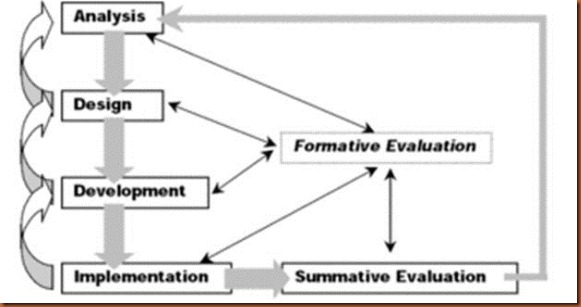
Source: http://en.wikipedia.org/wiki/ADDIE_Model
————————————————————————————————————
Kemp's Instructional Design Model
The Jerold Kemp instructional design method and model defines nine different components of an instructional design and at the same time adopts a continuous implementation/evaluation model.
Kemp adopts a wide view, the oval shape of his model conveys that the design and development process is a continuous cycle that requires constant planning, design, development and assessment to insure effective instruction. The model is systemic and nonlinear and seems to encourage designers to work in all areas as appropriate (Steven McGriff).
The model is particularly useful for developing instructional programs that blend technology, pedagogy and content to deliver effective, inclusive (reliable) and efficient learning.
According to McGriff, Kemp identifies nine key elements:
1. Identify instructional problems, and specify goals for designing an instructional program.
2. Examine learner characteristics that should receive attention during planning.
3. Identify subject content, and analyze task components related to stated goals and purposes.
4. State instructional objectives for the learner.
5. Sequence content within each instructional unit for logical learning.
6. Design instructional strategies so that each learner can master the objectives.
7. Plan the instructional message and delivery.
8. Develop evaluation instruments to assess objectives.
9. Select resources to support instruction and learning activities.
Source: http://edutechwiki.unige.ch/en/Kemp_design_model
Figure 3 below illustrates the Kemp instructional design model:
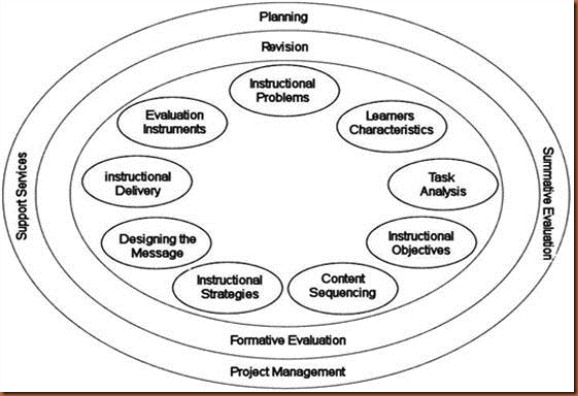
Figure 3 Kemp Instructional Design Model
————————————————————————————————————
Gagne's 9 Events of Instruction
Robert Gagne is considered to be the foremost contributor to the systematic approach to instructional design and training. Gagne and his followers are known as behaviorists, and their focus is on the outcomes (or behaviors) resulting from training.
Gagne's book, The Conditions of Learning, identified the mental conditions for learning. Gagne created a nine-step process called the events of instruction, which correlate to and address the conditions of learning. See the nine events of instruction below:
1. Gain attention
2. Inform learner of objectives
3. Stimulate recall of prior learning
4. Present stimulus material
5. Provide learner guidance
6. Elicit performance
7. Provide feedback
8. Assess performance
9. Enhance retention transfer
Source: http://edutechwiki.unige.ch/en/Nine_events_of_instruction
————————————————————————————————————
Bloom's Learning Taxonomy
In 1956, Benjamin Bloom headed a group of educational psychologists who developed a classification of levels of intellectual behavior important in learning. Bloom found that over 95 % of the test questions students encounter require them to think only at the lowest possible level...the recall of information.
Bloom identified six levels within the cognitive domain, from the simple recall or recognition of facts, as the lowest level, through increasingly more complex and abstract mental levels, to the highest order which is classified as evaluation. Verb examples that represent intellectual activity on each level are listed here.
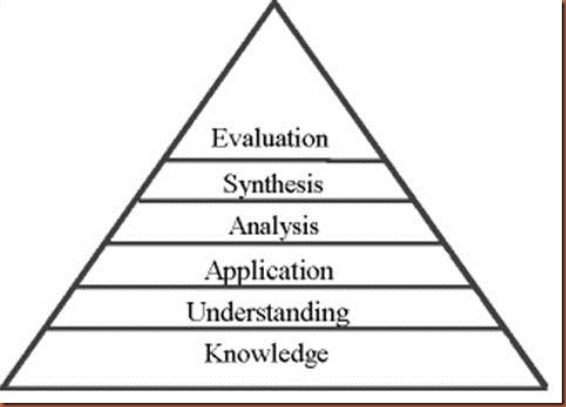
Figure 4 Kemp Instructional Design Model
Knowledge: arrange, define, duplicate, label, list, memorize, name, order, recognize, relate, recall, repeat, reproduce state.
Comprehension: classify, describe, discuss, explain, express, identify, indicate, locate, recognize, report, restate, review, select, translate,
Application: apply, choose, demonstrate, dramatize, employ, illustrate, interpret, operate, practice, schedule, sketch, solve, use, write.
Analysis: analyze, appraise, calculate, categorize, compare, contrast, criticize, differentiate, discriminate, distinguish, examine, experiment, question, test.
Synthesis: arrange, assemble, collect, compose, construct, create, design, develop, formulate, manage, organize, plan, prepare, propose, set up, write.
Evaluation: appraise, argue, assess, attach, choose compare, defend estimate, judge, predict, rate, core, select, support, value, evaluate.
Source: http://www.officeport.com/edu/blooms.htm
————————————————————————————————————
Kirkpatrick's 4 Levels of Training Evaluation
Donald L Kirkpatrick, Professor Emeritus, University Of Wisconsin (where he achieved his BBA, MBA and PhD), first published his ideas in 1959, in a series of articles in the Journal of American Society of Training Directors. The articles were subsequently included in Kirkpatrick's book Evaluating Training Programs (originally published in 1994; now in its 3rd edition - Berrett-Koehler Publishers).
Donald Kirkpatrick's 1994 book Evaluating Training Programs defined his originally published ideas of 1959, thereby further increasing awareness of them, so that his theory has now become arguably the most widely used and popular model for the evaluation of training and learning. Kirkpatrick's four-level model is now considered an industry standard across the HR and training communities.
The four levels of Kirkpatrick's evaluation model essentially measure:
1. REACTIONS-What they thought and felt about the training
2. LEARNING-The resulting increase in knowledge or capability
3. TRANSFER-Extent of behaviour and capability improvement and implementation/application
4. RESULTS-The effects on the business or environment resulting from the trainee's performance
All these measures are recommended for full and meaningful evaluation of learning in organizations, although their application broadly increases in complexity, and usually cost, through the levels from level 1-4.
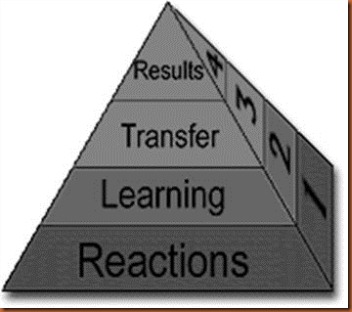
Figure 5 Kirkpatrick's 4 Levels of Training Evaluation
Source: http://www.businessballs.com/kirkpatricklearningevaluationmodel.htm
————————————————————————————————————
After presentation, we discussion in small group to produce a road map. Below is the road map from our group.
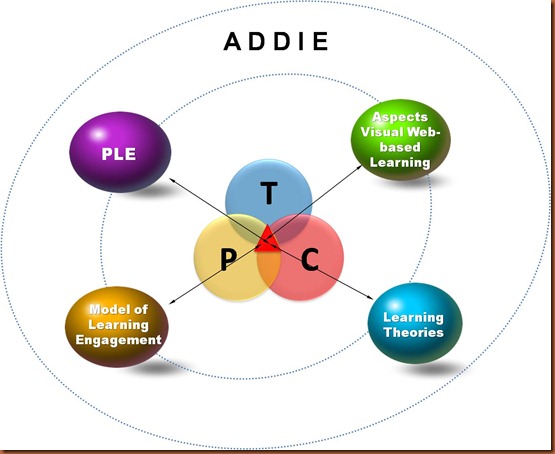
We believe that ADDIE should be the main idea which we should consider while planning e-learning course or create an e-learning environment. Started from ANALIZE students’ learning problem or skills they should acquire. From there, continue with DESIGN a suitable plan to solve the problem or plan so that students will acquire certain skill. While DESIGNING, actually should consider a lot of things, such as PLE, aspects visual web-based learning, model of learning engagement and also learning theories. We believe that TPACK is the suitable framework guide the design, where all the four element should be consider within Technological Pedagogical Content Knowledge area. In DEVELOPMENT phase, IMPLEMENTATION phase & EVALUATION phase, TPACK also leads the four elements so that e-learning environment will be create.